How to Choose the Right Banner Size for Your Website?
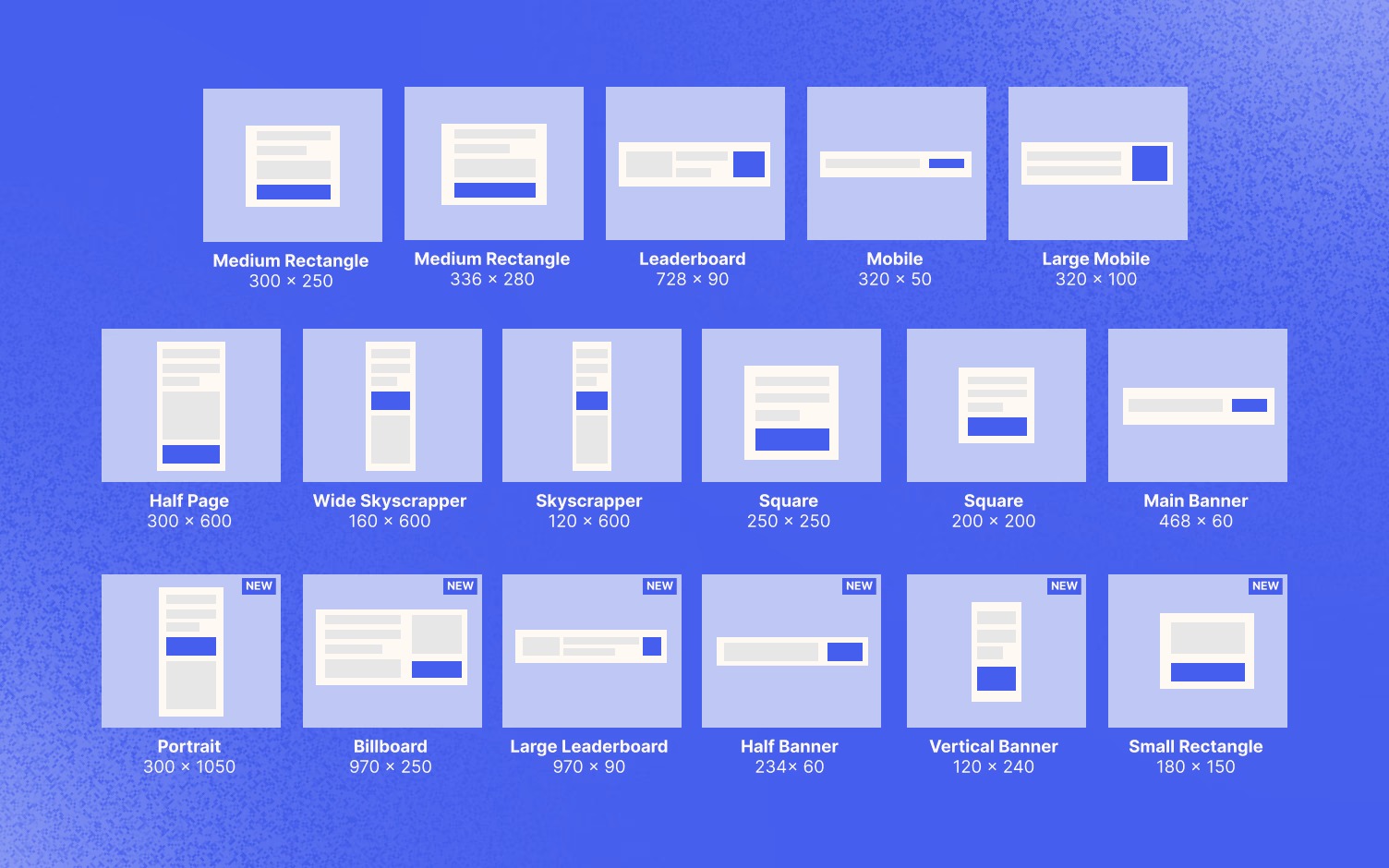


The website banner size can greatly affect how well it performs. Choosing the right web banner dimensions is crucial because it ensures that your ad looks good and is placed in a visible area. If you choose the wrong size, it can result in low user engagement, wasted money on ad banners, and poor campaign results.
In this guide, we will cover everything you need to know about picking the best banner size for your website. We’ll discuss:
- Standard Banner Sizes: Common formats used in digital and print advertising.
- Design Principles: Important elements that make a banner visually appealing.
- Optimization Strategies: Techniques for improving ad performance through proper size selection.
By learning about these topics, you’ll have the knowledge to make smart choices that boost your digital advertising efforts.
Understanding Banner Sizes and Dimensions
Banner design is a critical aspect of web advertising, and knowing the various web banner sizes and dimensions is essential for effective marketing. Banner advert sizes refer to the specific width and height of a banner ad, usually measured in pixels. These dimensions determine how much space a banner will occupy on a webpage or within an app.
How Banner Sizes Are Represented?
Banner dimensions are commonly represented as width x height. For instance, a 728×90 banner means the ad is 728 pixels wide and 90 pixels tall. This representation helps advertisers and designers visualize how the banner will fit into different spaces on digital platforms.
Why Banner Dimensions Matter?
Understanding dimensions of a website banner is crucial for several reasons:
- Placement Flexibility: Different websites and platforms offer various ad slots that accommodate specific banner sizes. Knowing the standard dimensions ensures that your ads fit perfectly without any awkward resizing.
- User Experience: Properly sized banners enhance user experience by ensuring that display ad sizes do not obstruct content or disrupt the navigation flow of the webpage.
- Consistency: Consistent use of standard banner sizes across campaigns helps maintain a uniform look and feel, which can be beneficial for brand recognition.
Common Web Banner Sizes
Here are some popular standard banner sizes used in web advertising:
- Leaderboard (728×90): Often placed at the top of webpages, providing high visibility.
- Large Rectangle (336×280): Suitable for sidebars or within content, offering ample space for detailed messages.
- Medium Rectangle (300×250): Versatile size used in various placements, known for its balance between visibility and space efficiency.
- Mobile Banner (300×50): Designed specifically for mobile devices, ensuring ads are optimized for smaller screens.
- Wide Skyscraper (160×600): Tall and narrow, perfect for sidebar placements where vertical space is abundant.
Choosing the Right Size
Selecting the correct banner size involves considering your campaign goals, target audience, and platform requirements. For example, if you aim to capture mobile users’ attention, opting for mobile-friendly sizes like 300×50 would be effective. On the other hand, if desktop visibility is your priority, larger banners like the Leaderboard (728×90) or Large Rectangle (336×280) might serve better.
Understanding these basics sets a solid foundation for creating impactful ads tailored to different platforms and user behaviors. This knowledge enables more strategic decisions when crafting your next advertising campaign.
Importance of Choosing the Right Banner Size
Choosing the right banner size is crucial for any ad strategy. It affects important aspects such as where the banner can be placed on a webpage and how effectively it can convey your message.
Placement Options
Different banner sizes can be used in different parts of a webpage, each with its own benefits:
- Leaderboard (728×90): Usually positioned at the top of the page, this size is highly visible but may not get much attention if users quickly scroll down.
- Wide Skyscraper (160×600): Placed on sidebars, this size ensures that the banner remains visible as users scroll through content.
- Medium Rectangle (300×250): A versatile size that works well within article content or sidebars, striking a balance between visibility and user engagement.
By strategically placing banners of these sizes, you can increase exposure and click-through rates, directly impacting the success of your ad campaign.
Message Delivery
To effectively choose the right banner size, it’s important to understand how your target audience interacts with digital content. Different demographic groups have different preferences and behaviors when it comes to viewing online ads. Here are some key considerations:
Device Preferences
The type of device your target audience uses can influence their preference for certain banner sizes:
- Mobile users may prefer smaller, more streamlined banners like the Mobile Leaderboard (320×50).
- Desktop users might be more receptive to larger formats.
Viewing Behavior
Age can also play a role in how people respond to ads:
- Younger audiences might be more drawn to dynamic, visually appealing ads.
- Older demographics may prefer straightforward and informational banners.
Adapting to Device Usage
It’s essential to adjust your banner sizes based on device usage statistics:
- Mobile devices are now the primary means of accessing the internet, so it’s important to prioritize mobile-friendly banner sizes.
- Desktop users offer more screen space for banners, allowing for more detailed advertisements.
By considering these factors and tailoring your ad strategy accordingly, you can ensure that every banner you create is optimized for its specific context and target audience. This level of customization will make your advertising efforts more effective and efficient.
The Role of AI in Choosing the Right Banner Size
AI technology has completely transformed digital advertising, making it easier than ever to determine the best banner size for maximum impact. Using AI-powered tools can greatly improve your ad strategy by making sure that your banners not only look great but are also the right size for different platforms and what your audience prefers.
How AI Helps Choose the Right Banner Size?
AI algorithms analyze large amounts of data to give us insights that would be difficult to figure out on our own. Here’s how AI makes choosing the right banner size easier:
- Understanding How People Interact: AI can track and analyze how users interact with different banner sizes on different platforms. This helps us figure out which dimensions work best for specific groups of people.
- Finding the Best Places for Ads: By knowing where users are most likely to pay attention to ads, AI can suggest the best banner sizes for specific ad placements. This makes sure that our ads get seen and clicked on more.
- Predicting Performance: Machine learning models can predict how well different banner sizes will perform based on past data and what’s happening right now.
A Platform That Uses AI: AdCreative.ai
One platform that stands out when it comes to using AI to optimize banner ad size is AdCreative.ai. This tool makes it easier for us to choose and create banners by offering:
- Automatic Suggestions: AdCreative.ai uses machine learning to recommend the most effective banner sizes based on what we want to achieve with our campaign.
- Better Designs: The platform gives us ideas on how to design our banners based on the size we’ve chosen. This makes sure that our visuals and messages have a bigger impact.
- Real-Time Stats: AdCreative.ai constantly keeps track of how our ads are doing and gives us updates right away. This lets us make changes quickly based on what people are doing.
By using these AI-powered solutions as part of our advertising strategy, we can get better results from our ads and spend our budget wisely. AI not only makes it easier for us to decide what banner size to use but also ensures that our ads are the perfect fit for grabbing attention and getting people interested.
This smooth combination of technology and choosing the right banner size sets a new standard in digital advertising. It shows us how important data is in making marketing campaigns work better.
Common Web Banner Sizes and Their Usage
Selecting the right banner size is crucial for effective web advertising. Here’s an overview of popular standard banner sizes used across various platforms along with their common placements:
Leaderboard (728×90)
- Usage: Often found at the top or bottom of a webpage.
- Platforms: Used extensively in Google Ads.
- Benefits: High visibility due to prime placement, ideal for brand awareness campaigns.
Large Rectangle (336×280)
- Usage: Commonly placed within article content or at the end of articles.
- Platforms: Popular on both Google and Facebook ad networks.
- Benefits: Offers ample space for creative visuals and text, making it versatile for various campaign objectives.
Medium Rectangle (300×250)
- Usage: Frequently embedded within content or sidebars.
- Platforms: Widely used on Google, Facebook, and Instagram ads.
- Benefits: Compact size that fits well on both desktop and mobile, providing flexibility in placement.
Mobile Banner (300×50)
- Usage: Designed specifically for mobile devices, often seen at the top or bottom of mobile web pages.
- Platforms: Essential for mobile-focused campaigns on platforms like Google Ads and Instagram.
- Benefits: Ensures your ads are optimized for mobile viewing, crucial given the increasing mobile traffic.
Wide Skyscraper (160×600)
- Usage: Typically found along the sidebars of webpages.
- Platforms: Common in Google Ads and some display networks.
- Benefits: Provides a vertical format that can capture user attention as they scroll through content.
Additional Standard Sizes
Several other standard sizes are important to consider depending on your specific needs:
Square (250×250):
- Usage: Suitable for smaller spaces within content.
- Platforms: Google Ads.
Half Page (300×600):
- Usage: Offers more space for detailed messaging.
- Platforms: Google Ads, great for impactful storytelling.
Social Media Ad Sizes
Social media platforms have unique ad size requirements:
Facebook Ad Sizes:
- Common Sizes: 1200×628 pixels for link ads, 1080×1080 pixels for carousel ads.
Instagram Ad Sizes:
- Common Sizes: 1080×1080 pixels for feed posts, 1080×1920 pixels for stories.
Understanding these common web banner sizes helps tailor your advertising strategy to meet platform-specific requirements. This ensures optimal placement and engagement from your target audience.
Choosing the Right Banner Size Strategy for Your Campaign Goals
When planning a banner ad campaign, it’s important to know what you want to achieve. Different goals, such as driving traffic or providing information, can be supported by specific banner sizes to make your ads more effective.
Driving Traffic
If your main objective is to get more people to visit your website, larger banners like the Leaderboard (728×90) or Large Rectangle (336×280) are a good choice. These sizes give you more space to create eye-catching visuals and compelling messages that can grab attention and encourage clicks.
Providing Information
On the other hand, if you’re focused on sharing important details about your product or service, smaller banners like the Medium Rectangle (300×250) or Mobile Banner (300×50) can work well. These sizes fit nicely within content areas, so they’re less intrusive while still delivering key messages.
Standard Banner Sizes for Various Platforms
Different platforms have their own recommended banner sizes to ensure optimal performance:
Google Ads
- Leaderboard (728×90): Best for high-visibility placements.
- Medium Rectangle (300×250): Versatile for various placements.
- Large Rectangle (336×280): Ideal for in-content advertising.
- Wide Skyscraper (160×600): Effective for sidebar visibility.
- Mobile Banner (300×50): Optimized for mobile devices.
Facebook Ads
- Feed Image Ad (1200×628): Large format ideal for scrolling feeds.
- Right Column Ad (1200×1200): Square shape fits sidebars well.
- Story Ad (1080×1920): Vertical format suited for full-screen stories.
Instagram Ads
- Square Image Ad (1080×1080): Perfect for grid posts.
- Landscape Image Ad (1080×566): Utilizes horizontal space efficiently.
- Story Ad (1080×1920): Engages users with full-screen visuals.
Recommended Uses and Limitations
Each banner size has its own pros and cons:
- Leaderboard: Offers high visibility but may not display well on smaller screens.
- Medium Rectangle: Versatile and can be used in different ways, but may be too small for detailed images.
- Large Rectangle: Works great for ads with lots of content, but requires enough space on the page.
- Wide Skyscraper: Perfect for sidebars on desktop, but less effective on mobile devices.
- Mobile Banner: Designed specifically for mobile screens, but limited space for detailed messaging.
By choosing the right banner size based on your campaign goals, you can create ads that not only look good but also have a better chance of getting the results you want.
Best Practices for Effective Banner Design at Any Size
Effective banner design in display advertising depends on several important principles. These principles make sure that your web banner stands out, grabs attention, and motivates action.
1. Use Compelling Visuals
Visual appeal is crucial for successful online ads. Here’s how to create eye-catching banners:
- Use High-Quality Images: Use sharp, high-resolution images that match your brand’s message.
- Choose the Right Color Scheme: Select colors that reflect your brand and make important elements stand out.
- Arrange Elements Properly: Use visual hierarchy to guide the viewer’s eye from the most important information to secondary details.
2. Include a Clear Call-to-Action (CTA)
A clear and compelling CTA is essential for turning views into clicks. Keep these tips in mind:
- Keep it Simple: Make the CTA straightforward and easy to understand. Phrases like “Buy Now,” “Learn More,” or “Sign Up” work well.
- Make it Visible: Ensure the CTA button stands out by using contrasting colors and placing it strategically.
- Create a Sense of Urgency: Encourage immediate action with phrases like “Limited Time Offer” or “Only a Few Left.”
3. Keep Your Messaging Concise
With limited space on banners, concise messaging is key:
- Craft Impactful Headlines: Create short headlines that quickly convey the main message.
- Include Supporting Text: Add brief supporting text to give more context without overwhelming the viewer.
4. Design Banners for Different Devices
It’s important to create banners that look good on any device:
- Make it Responsive: Ensure your banner design adjusts smoothly to different screen sizes, from desktops to mobile devices.
- Maintain Consistent Branding: Use the same branding elements across all banner sizes to reinforce brand recognition.
5. Optimize Loading Times
Slow-loading banners can drive people away. Improve loading times by:
- Reducing File Sizes: Keep your banner files small (e.g., under 150 KB for Google Ads) to load faster.
- Using Efficient Formats: Use JPEG for images and GIF or HTML5 for animations to optimize file sizes.
6. Test Different Designs
Testing different banner designs helps you find out what works best:
- Create Variations: Make multiple versions of your banner with slight differences in design, messaging, or CTA.
- Track Performance: Monitor metrics like click-through rates (CTR) and conversion rates to see which version performs better.
7. Make Your Banners Accessible
Designing accessible banners ensures that more people can engage with your ads:
- Add Alt Text: Include descriptive alt text for images to assist visually impaired users.
- Use Readable Fonts: Choose fonts that are easy to read and maintain enough contrast between text and background.
By following these best practices, you improve your display advertising efforts, making sure your web banners are not just visually appealing but also effective in generating interest and driving actions.
Evaluating Banner Ad Performance: Metrics to Track and Analyze
Monitoring performance metrics is crucial for assessing how well your banner ads are working. Two key metrics to pay attention to are the click-through rate (CTR) and the conversion rate.
Key Metrics to Monitor
- Click-Through Rate (CTR): This shows the percentage of people who see your banner ad and click on it. A higher CTR means that more people are finding your ad interesting and relevant.
- Conversion Rate: This measures the percentage of people who take a desired action after clicking on your ad, such as making a purchase or signing up for a newsletter. A high conversion rate indicates that your ad is not only getting clicks but also motivating people to do something meaningful.
Optimizing Budget Allocation
Analyzing these performance metrics helps you make smart choices about where to spend your budget:
- Identify Best-Performing Banner Ads: Pay attention to the banners with the highest CTR and conversion rates. These ads are doing a great job of connecting with your audience, so it makes sense to invest more money in them.
- A/B Testing: Try out different banner sizes and designs through A/B tests. This way, you can see which versions perform better and use that knowledge to improve your strategy.
- Dynamic Budget Adjustments: Use real-time data to make changes to your budget as needed. If certain banner sizes or placements aren’t generating good results, shift your funds towards the ones that are working well.
Practical Recommendations
Here are some actionable tips for evaluating and optimizing your banner ad performance:
- Regular Monitoring: Keep a close eye on performance metrics so you always know how your banners are doing.
- Leverage AI Tools: Take advantage of AI-powered platforms like AdCreative.ai for automatic suggestions on improving ad sizes and placements based on performance data.
- Cross-Platform Analysis: Compare how your ads perform on different platforms (Google Ads, Facebook Ads, etc.) to understand where you’re getting the best results.
By tracking performance metrics and using data to guide your budget decisions, you can make sure that your banner advertising efforts are effective. This proactive approach has the potential to significantly boost the success of your campaigns by focusing resources on ads that are delivering strong results.
Conclusion
With the insights provided, you have the tools to make informed decisions about the banner sizes best suited for your website and campaigns. By understanding the significance of choosing the right dimensions, you can effectively enhance your banner ad performance and deliver impactful messages to your target audience.
Optimization is a continuous process in digital advertising. Stay adaptable, test different approaches, and refine your strategies based on performance data. By doing so, you ensure that your banner ads remain effective in an ever-evolving landscape, ultimately driving better results for your campaigns.