10 Common Technical SEO Issues and How to Fix Them
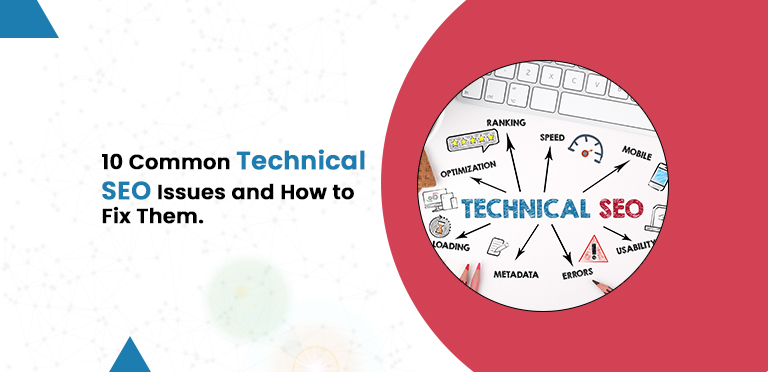


Navigating the complexities of technical SEO can be a daunting task, especially for individuals who are not particularly tech-savvy or are new to the field. Technical SEO refers to the process of optimizing your website for the crawling and indexing phase. This can involve multiple elements, from the structure of your website to page speed, mobile-friendliness, JavaScript indexing and much more.
As more businesses move online due to digital growth and changing customer habits, technical SEO is important for ensuring a website runs smoothly and ranks well on search engines. A fast, mobile-friendly, and secure website helps search engines understand and index content properly. Without strong technical SEO, even great content and targeted keywords may not perform well, making it a crucial part of any successful digital marketing strategy.
Here are essential elements to consider when focusing on technical SEO:
- Website Structure: How your website is structured can impact how search engines crawl and index your pages. A well-structured website enables easier navigation for both users and search engines.
- Mobile-Friendly Design: Google prioritizes mobile-friendly websites due to the increasing number of users accessing the internet through mobile devices.
- Page Speed: Slow loading websites are harmful to user experience and Search Engine Optimization (SEO) rankings. Making sure your pages load quickly is therefore critical.
- JavaScript Handling: Properly managing JavaScript can ensure that search engines can crawl and index your website effectively.
| Technical SEO Element | Importance | Implementing It |
|---|---|---|
| Website Structure | Affects search engine crawling, indexing, and user navigation. | Plan site hierarchy, use simple URLs, and optimize for mobile. |
| Mobile-Friendly Design | Enhances user experience and is a Google ranking factor. | Use Responsive Web Design (RWD) and test mobile functionality. |
| Page Speed | Faster loading improves user retention and search rankings. | Optimize images, enable caching, and reduce unnecessary plugins. |
| JavaScript Handling | Helps search engines crawl and index content correctly. | Test JavaScript with a crawler to identify and fix issues. |
This article explores the Top Ten SEO challenges with their technical fixes, backed with authoritative data and resources.
1. Inadequate Site Speed
Site speed is a crucial ranking factor in technical SEO optimization, revealed by a 2018 Google update. Slow-loading websites can lead to high bounce rates, thus, negatively impacting the SEO ranking of the website. Quick website response is also crucial for a positive user experience.
According to a report by Google, 53% of mobile users leave a site that takes longer than three seconds to load. This emphasizes the need to pay close attention to site speed.
Implications of a Slow Website
- A slow-loading website could hamper a business in the following ways:
- Lower ranking on search engine result pages (SERPs)
- Higher bounce rates
- Poor user experience leading to lower conversions
- Reduced customer retention
Essentially, it’s clear that a faster website not only enhances user experience but also improves conversion rates and boosts business revenue.
Increasing Site Speed
There are several effective technical SEO solutions to improving site speed and consequently, decrease the chances of high bounce rates. These include:
- Reducing Heavy Multimedia Files- Heavy multimedia files like high-resolution images and videos can drastically slow down the website loading time. It’s advisable to optimize these files without compromising on their quality.
- Optimizing Code- Another way to improve website speed is by refining the site’s code. This can involve minifying CSS, JavaScript, and HTML by removing unnecessary characters, comments, and formatting.
- Leveraging Browser Caching- Web browsers cache a lot of information such as stylesheets, images, JavaScript files, and more, so when a user revisits your site, the browser doesn’t need to reload the entire page. Utilizing browser caching could help speed up load time on returning visits.
- Simplifying Website Design- A simple, clean design can help a site load faster. A complicated, heavy design requires more elements to load, eventually slowing down the page.
2. Unoptimized Images
Images that are not optimized can significantly slow down a website leading to a poor user experience, which can directly impact your search engine ranking. Google’s Lighthouse report suggests that optimized images can speed up loading times by up to 85%. Hence, image optimization should be a critical aspect of web development and design.
Resolve this common technical SEO mistake by using compressed images, appropriate formats, and specifying image dimensions. Let’s delve a little deeper into each of these and clarify how they contribute to a more optimized website:
Compressed Images
High-resolution images often result in large file sizes that can slow down site loading speed. Compression reduces the size of these files, thereby reducing the loading time.
There are several tools available online to compress images without losing their quality, like TinyPNG and Compress JPEG. According to HttpArchive, images constitute on average around 21% of the weight of the web page. By compressing images, this load can be significantly reduced.
Appropriate Image Formats
Selecting the right image format can also contribute to site speed. Some of the most common image formats include JPEG, PNG, and GIF. Here’s a quick guide to help choose the right format:
- JPEG: Best for photographs, complex images, and images with various colors
- PNG: Suitable for transparent background images and high-quality graphic images
- GIF: Perfect for small, simple graphics and animations
Specifying Image Dimensions
Providing width and height attributes for each image allows a web browser to allocate the correct amount of space on a page even before the image has fully loaded. This can significantly improve the user experience, especially on slower connections.
Differences between Image Formats and their Average Sizes
| Image Format | Average Size (KB) | Recommended Use |
|---|---|---|
| JPEG | 16 | Photographs, complex images |
| PNG | 24 | High-quality graphics, images with transparent background |
| GIF | 2 | Animations, small & simple graphics |
3. Inefficient Mobile Optimization
According to Internet Live Stats, Google receives over 3.5 billion searches per day with more than half of these searches performed on mobile devices. Many online businesses, however, do not keep up with this shift, leading to inefficient mobile optimization.
In fact, Statista identified that mobile searches constitute over 52% of global online traffic. This necessitates businesses to ensure a seamless user experience on mobile platforms.
Failing to optimize your website for mobile users can have numerous negative impacts on your online presence and visibility:
- Lower Search Engine Ranking: Google’s Mobile-First Indexing rule means that the search engine primarily uses the mobile version of a website for indexing and ranking. Websites that are not mobile-friendly could have a lower ranking on search engine result pages (SERPs).
- Poor User Experience: Non-optimized websites pose navigation difficulties for mobile users, leading to poor user experience and high bounce rates.
To facilitate efficient mobile optimization, ensure that your website has a responsive design that maintains its functionality across devices. Some of the key aspects to consider include:
- Simple and intuitive layout
- Easy navigation
- Fast loading speed
- Readable text sizes
- Accessible hyperlinks
4. Duplicate Content
Having duplicate content on your website may significantly damage your (tech) SEO efforts. Google’s Webmaster Tools states that nearly 29% of the internet is duplicate content. This creates a challenge for search engines as they struggle to identify the correct version to index and rank.
Duplicate content can lead to a drop in search engine rankings, reduce organic traffic, and ultimately, affect the site’s credibility. To avoid these outcomes, it is vital to regularly monitor your website for duplicate content.
The following techniques can be useful in controlling duplicate content (tech) problems:
- Use of Canonical Tags: A canonical tag tells search engines that a specific URL represents the master copy of a page, helping to prevent duplicate content issues with similar or identical content.
- Implementing 301 Redirects: This redirects users and search engines to the correct URL, preventing confusion due to similar content across different URLs.
- Keeping Consistent URLS: Consistency in URLs can help prevent duplicate content as search engines can crawl and index the content accurately.
5. Poor Internal Linking Structure
A well-structured internal linking strategy can facilitate easier crawling by search engine bots, improving page indexing and boosting organic rankings. According to the Nielsen Norman Group, a poor internal linking structure can cause a 60% decrease in user interaction. Improving your site’s internal linking structure can result in:
- Better page indexing by enabling search engine bots to discover new content
- Increased user engagement by providing them with relevant content
- An enhanced user experience through easy navigation
To optimize the internal linking structure of your website, you should:
- Ensure a logical and comprehensive site structure that follows a hierarchy
- Include relevant anchor text for internal links
- Add link value to your low-ranking pages by linking them from your high-ranking pages
6. Missing or Weak Meta Descriptions
Although not directly a ranking factor, meta descriptions can significantly impact click-through rates. A study by Ignite Visibility suggests that pages with a meta description have a 5.8% higher click-through rate. This implies the importance of a compelling meta description in driving traffic to your website.
In order to curate effective meta descriptions, adhere to the following guidelines:
- Each webpage should have a unique meta description
- It should be concise, preferably between 150-160 characters
- It needs to be proportionately engaging to compel users to click
7. Broken Links
Broken links are a barrier to ensuring an optimal user experience and can also affect your website’s SEO. They lead to a ‘404 Not Found’ error which is frustrating for users and discourages them from spending more time on your site. Moreover, it distracts search engine crawlers from efficiently indexing your webpages.
Various studies reveal that 49% of all links on the web are broken- this demonstrates how widespread this SEO technical issue is. To check this SEO problem:
- Regularly conduct a link audit of your website using various tools available online
- Fix broken links by updating them or redirecting to live webpages
- Avoid deleting pages without setting up a suitable redirect
Broken links can result in a degraded user experience and a decreased ranking. Activate regular link audits, promptly fix or replace broken links, and implement 301 redirects if necessary.
8. Non-Secure (HTTP) Website
Google significantly values security and privacy; hence, it prioritizes HTTPS websites over the non-secure HTTP ones. This preference can be observed from the fact that, as reported by Moz, a whopping 93% of websites appearing on Google’s first page results are HTTPS secured. The reason behind this preference is that HTTPS websites provide a secure, encrypted connection, preventing cyber threats and safeguarding user data.
To improve your search engine ranking, it would be beneficial to:
- Switch from HTTP to HTTPS to assure Google and your visitors that your website is secure and reliable
- Ensure your SSL certificate is accurately configured to avoid any website non-compliance technical problems
9. Neglecting Schema Markup
Schema markups are an extremely vital yet frequently neglected component of SE0. Provided by Schema.org, these markups help search engines understand your website content better, thereby potentially leading to ranking higher on the SERPs.
Make sure to:
- Implement relevant schema markup types on your website. These could be based on your industry or the type of content you produce. For instance, if you run a restaurant, using a recipe markup might be beneficial.
- Regularly update your schema markups to keep up with changes in your web content.
10. Ignoring Core Web Vitals
Google’s Core Web Vitals have become a crucial aspect of its ranking algorithm. They set the standard for a good user experience, quantifying aspects such as website speed, responsiveness, and visual stability. To emphasize their importance, Google, in its May 2021 update, declared Core Web Vitals as a ranking factor.
To enhance your website usability and rankings, you should:
- Regularly monitor your Core Web Vitals metrics namely, Largest Contentful Paint (LCP), First Input Delay (FID), and Cumulative Layout Shift (CLS) using Google’s tools such as PageSpeed Insights and Search Console.
- Employ technical SEO tips to improve your metrics, such as optimizing your website’s images and text, reducing server response times, and eliminating unnecessary third-party scripts.
| Metric | Description |
|---|---|
| Largest Contentful Paint (LCP) | Measures the time it takes for the largest content element on a page to load. |
| First Input Delay (FID) | Evaluates how quickly a website responds to a user’s first interaction. |
| Cumulative Layout Shift (CLS) | Assesses the visual stability by measuring unexpected layout shifts. |
Conclusion
While SEO may seem daunting, the above technical SEO facets serve as a robust foundation. Ensuring your website is equipped with optimal speed, mobile-friendliness, unique content, robust internal linking, and precise meta descriptions, while avoiding broken links, secure sockets layer issues, and harnessing the power of schema markups and Core Web Vitals, can pave the way to prime rankings in SERPs.
Moving digital frontiers requires businesses to be on their toes when it comes to mastering SEO’s technical aspects. If you’re juggling between the multifaceted needs of running a business and maintaining your online presence, it might be time to seek help. At SEO Expert New York, we equip your website with tailor-made solutions for SEO to keep you ahead in the digital game. Connect with us today!
Frequently Asked Questions (FAQs)
Site speed is a significant ranking factor because it directly impacts the user experience. Slow-loading websites have higher bounce rates which can negatively impact your site’s ranking in search engine result pages (SERPs).
Unoptimized images can slow down your website significantly. This leads to a poor user experience, which can directly impact your search engine ranking.
With the predominance of mobile internet usage, Google’s Mobile-First Indexing makes it essential for websites to be mobile-friendly. A poor mobile experience can negatively impact your site’s ranking.